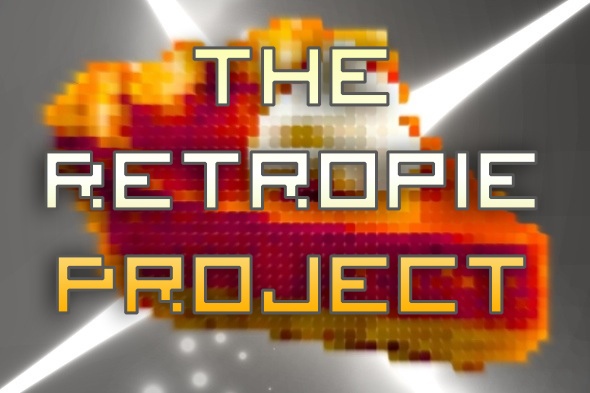
Before I redesigned my website, I posted the retroarch.cfg file for the PlayStation 2 controller. The file allows you to use a PlayStation 2 controller to play retro games using the RetroPie image on the raspberry pi. I am not sure if some people still want the file so I am reposting the link here. You can download the retroarch.cfg file by clicking here.
To use the retroarch.cfg file:
1. Navigate to /home/pi/RetroPie/configs/all/
2. Replace the retroarch.cfg file with the one you have downloaded.
3. Enjoy playing your retro games using the PS2 controller.
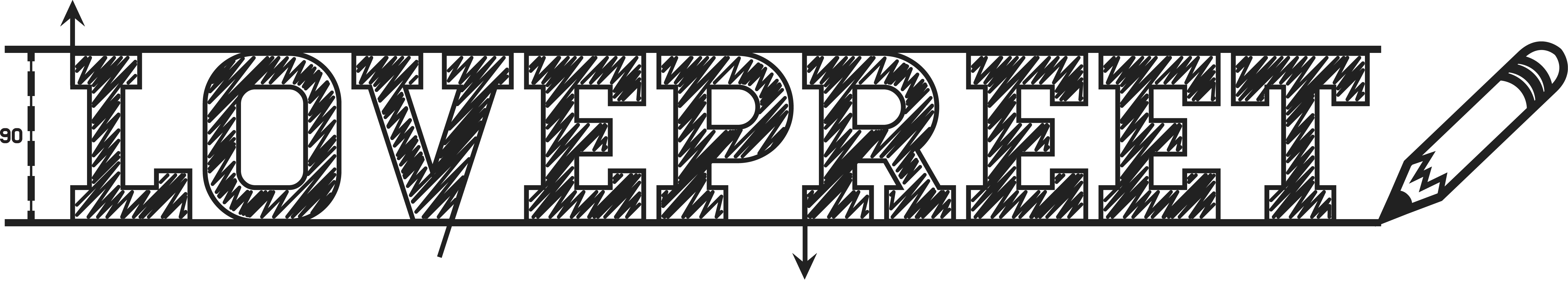
6 replies on “retroarch.cfg File For PlayStation 2 Controller”
what adapter r u using?
I use a Control Pad USB Adaptor. It used to be sold by Game in the UK but I don’t think they sell it anymore. Here is a picture of it: http://imgur.com/cWi0NnC
allright i use one of theese http://image4.buyincoins.com/bicv2/product/s0/show/ps2-usb-adapter.jpg
but it looks quite the same. i can’t get two controllers to work though and the key bindings don’t work proper for every console. I’m not sure though whether i downloaded your cfg file or the one from another site.
I’ll test it with your file again then i guess.
Some of the consoles do have different key bindings to other consoles when I use the PS2 controller. I overcome this by finding out what each key does for each console and creating a new cfg file which I placed in the console folder. The console will then use the cfg file placed in the folder instead of the default. This will fix the key binding issue. I can’t help with the two controller issue since I only have one PS2 controller.
Could you share your console specific configs aswell I’m still struggling .. ?
Yeah it’s kinda sad because i bought two of them so i could possibly have 4 controllers on my Pi .. but i don’t even get the two of them to work.
I sadly don’t have the cfg files anymore as I have started using my Raspberry Pi for another project. Best thing to do is try a game in each console and make note of what each button does. Then just copy the default cfg file and place it in the console. Edit the copied cfg file to the keybindings you want.