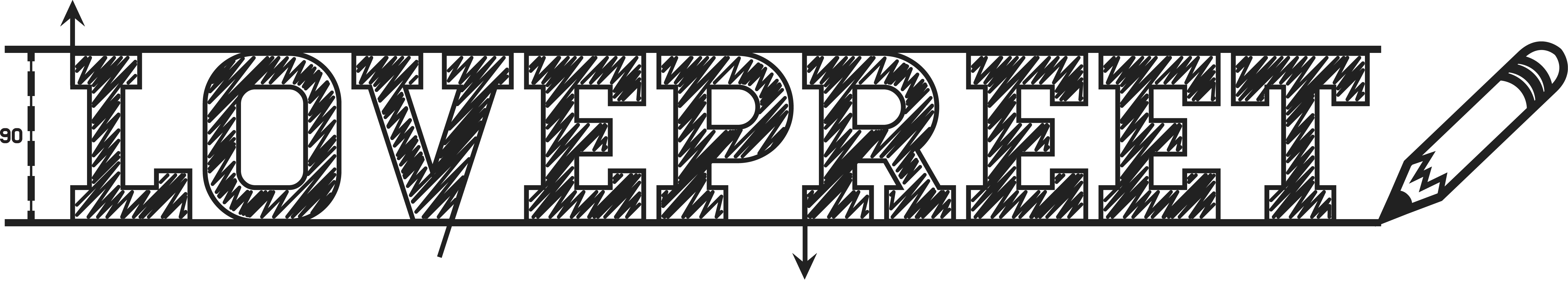Let me start this post by wishing everyone a Happy New Year! As this the beginning of the new year I thought I will start it of with a new challenge. As most people would have noticed that over the last couple of years tablets have started to appear everywhere. They have took a big market share from traditional computers and 2014 does not look any different. I have always preferred a computer over a tablet as I never felt it was possible to do any real work on tablets. This is mainly because tablets have been known as devices where you consume content whilst computers are devices where you can create content. Because of this, I have always been skeptical of the people who claim that tablets are the only device that we need and that computers will become obsolete. I know this will never be true because tablets will never provide the screen size, power and usability of a traditional desktop, or even a laptop/notebook. But I do wonder how much work is possible to do just from a tablet. So I am going to put this to the test.
For this challenge I am going to try and work on a tablet for 30 days. My goal for this challenge is to see how many tasks I can manage to do on a tablet instead of a computer and continue doing it for thirty days without the need of a computer. I have managed to find apps that will replace some of most used programs (Google Drive for general writing, DroidEdit Pro for coding, etc.). I am going to use my tablet every where it is possible for me to use. This includes at home, at work and for leisure. The only time I will be using my computer at home is when there is not an alternative app available that can replicate the same uses as a program that is available on Windows. For gaming I will use my Nintendo 3DS XL or PlayStation Vita as I believe that a tablet, or a smartphone, can not replicate the feel of a dedicated gaming machine.
Now for the tablet I will use. I know I should have a 10″ tablet but since I do not own one and have no intention on purchasing one just for this challenge, I am going to use my Nexus 7 (1st Generation). With the tablet I will also be using an Apple Wireless Keyboard to make it easier for me to type. At the end of the 30 days I will write a summary post reflecting on how I got on with the challenge. The main points I will be considering whilst I am using this set up is to see how much work I was able to accomplish, if I felt I was productive and what kind of work is possible to do on tablets instead of using a computer. I have attached an image below which showcases my set up with the tablet and the keyboard.