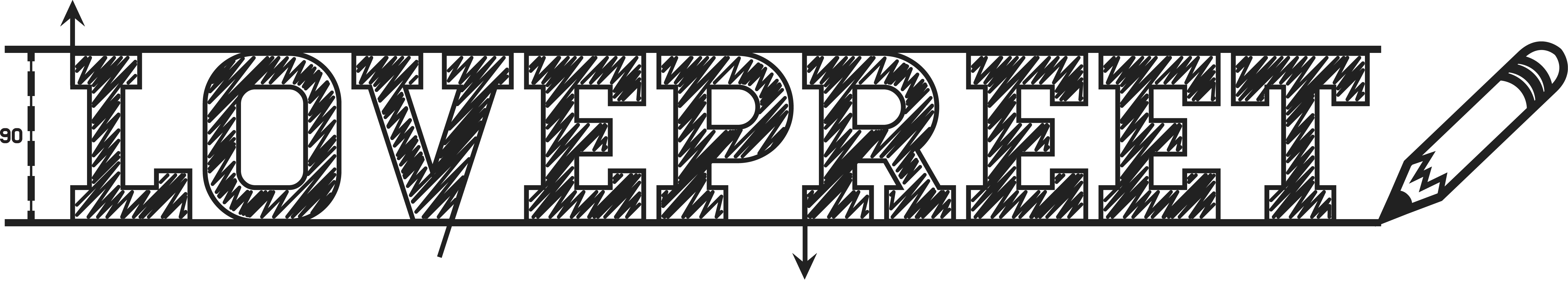So I managed to complete my 30 day challenge. I believe the challenge went quite well. It certainly went more differently than I originally expected it to go. Here are some of the things I have learned from completing this challenge.
Tasks I Managed To Do On Tablet
- Coding – I managed to code some of my WordPress theme just on my tablet. This would not have been able without using a Bluetooth keyboard (Apple keyboard).
- Writing – General writing tasks, such as notes, emails, etc.
- Internet – General browsing the internet, checking my RSS feeds, IRC, etc.
Tasks I Tried To Do On Tablet But Reverted Back To Computer
- Multitasking – It was hard to do research and write notes about my findings.
- Gaming – Games just are not that exciting and good enough for me on tablets. I enjoyed using my Nintendo 3DS XL or PlayStation Vita instead.
Tasks I Could Not Do On Tablet
- Images – Creating and editing images on tablets just felt not accurate enough, even when I was only creating pixel art.
Final Views
Overall, I believe most tasks can be done on tablets. I would have never said this before without trying it myself. The battery life on tablets are great, and pairing it up with a Bluetooth keyboard makes a tablet an exceptional device.
By using the tablet, I managed to focus more on single tasks without getting distracted. This is because two apps can’t be open and displayed simultaneously. This meant I was less distracted on a tablet when I was doing work compared to being on a computer. This did come at a downfall as I did miss the screen estate of a computer/laptop.
Another great thing about using the tablet was that I was able to move and carry my whole workspace around in my bag. If I needed to be in a different part of my office I would just put my tablet and keyboard in my bag and carry them there. And because tablets have good battery life, I usually did not need to carry my charger. I was also able to use my tablet as a second screen, which none of the PC’s at the office have. This allowed me to do research on the main PC and write down my findings on my tablet and sync them using Google Drive or Dropbox.
But it was hard for me to justify using my tablet when I was next to the PC. I was much more accurate and faster doing my work whilst on a PC compared to being on my tablet. The only time I used my tablet when I was next to the PC was when the PC was very old (and slow).
In conclusion, I think I am going to stick with carrying my tablet around as I was able to do work where I thought I would not be able to, such as meetings, bus or during seminars. This is not a recommendation that everyone should carry a tablet around. Instead people should try and use a tablet and integrate it into their current routine. After a month you will be able to justify whether to use a tablet or not.