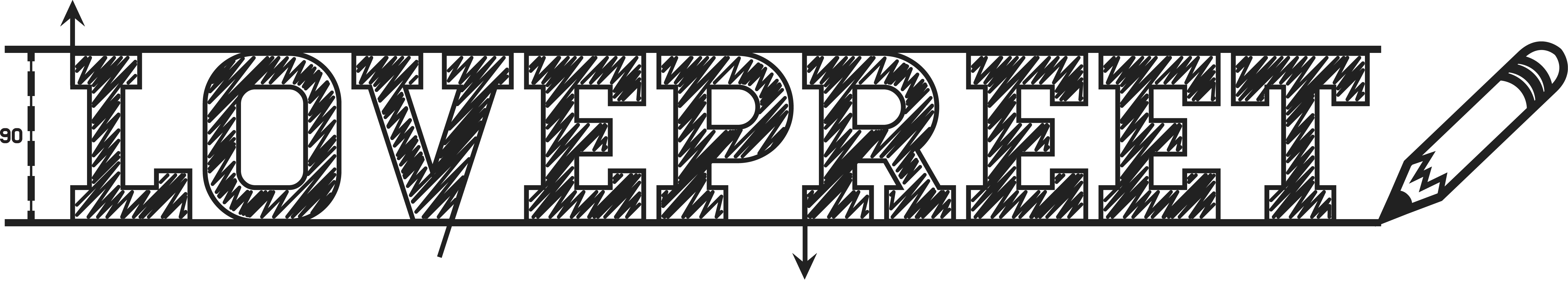I am not going to lie. I like Chromebooks. I believe they are great. I believe they can be suitable alternative for 96% of laptop users. However, most people do not know that Chromebooks exist. Even people who know that Chromebooks exist do not know if it is the right device for them. In this blog post, I am going to write about what are Chromebooks, my experience with using the Acer C720P, and the type of users that should be using a Chromebook.
I also know that recently I have been posting less about games and more about technology. This will change very soon. I have had these articles saved for some time and decided to post them now, as I did not have much game-related content to post. Someone might be interested in this information, and someone out there on the World Wide Web found it useful. If not, it is here for everyone to see for the rest of time. This does not mean I am stopping game development or stop posting game-related content. In fact, I have big news that I am going to announce in the very near future (hopefully before the end of this month, otherwise early next year). But back to the topic on hand.
Chromebooks are the next generation of laptops. They are faster and more secure than standard laptops. They have automatic updates that require no maintenance from the user and come with battery life that lasts over six hours on average. Chromebooks have been built around the cloud, so they usually come with small local storage space. To overcome this limitation, Google offers every new Chromebook purchase with a free two-year 100GB Google Drive offer. Now before considering buying a Chromebook you should make sure it meets your needs.
Chromebooks are designed for this generation’s computer users, which is primarily visiting social media websites. Chromebooks run Chrome OS (Operating System), which is based on the Linux Kernel and Chromium OS. Chrome OS has been designed to work with web applications and technologies. This means that users will not need to install any third-party applications to run software on Chromebooks. Chromebooks come pre-installed with the most popular Google products, such as Gmail, YouTube and Chrome browser. This makes it easy to use and set-up for new users. However, a limitation of this is that Chromebooks are the most beneficial while they are connected to the internet.
The only limitation with Chromebooks is that users cannot install or run standard Windows software. Therefore, if a business runs custom software and it is not web-based, then Chromebooks might not be the best solution for them. However, more and more software is becoming available to use via the web. Microsoft have released Office web apps that can be used via web browsers and Adobe have made it possible for their Creative Cloud customers to access and use Photoshop via web browsers, both that work on Chromebooks now. Advanced users can run Ubuntu (or other Linux operating systems) on Chromebooks. This way they can install and run custom software, as long as the software works on Linux.
I have personally used the Acer C720P Chromebook and found the experience enjoyable. The Chromebook handled having several tabs open, playing music in the background and had around six hours of battery life. I am more of a power-user so the websites I visited are not the type the average user would visit. I tried loading several tabs of Facebook pages and Twitter accounts and they were all running smoothly. The Acer did struggle with playing several videos from YouTube simultaneously, but that is a unique test case. Overall, I found the Acer C720P reliable, fast and with a battery life that lasted nearly all day.
I personally believe Chromebooks are excellent devices. It will more than meet the needs of the average user who goes on social media and views videos on YouTube. For more advanced users, they can run Linux operating systems on their Chromebooks. With the small load up times, excellent offers that Google give and the low prices, it is hard not to recommend a Chromebook for anyone, even if it is not going to be used as the main device.