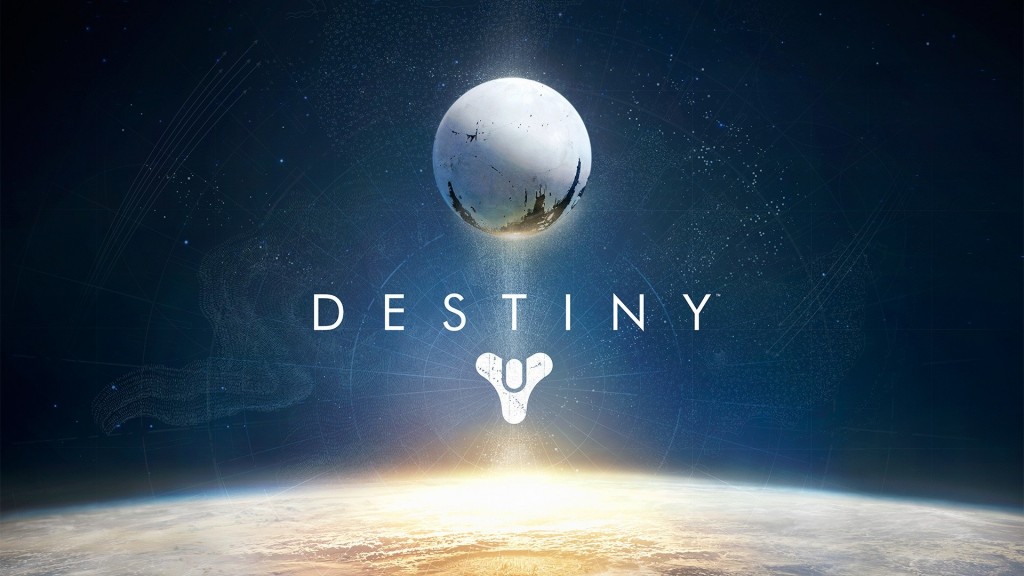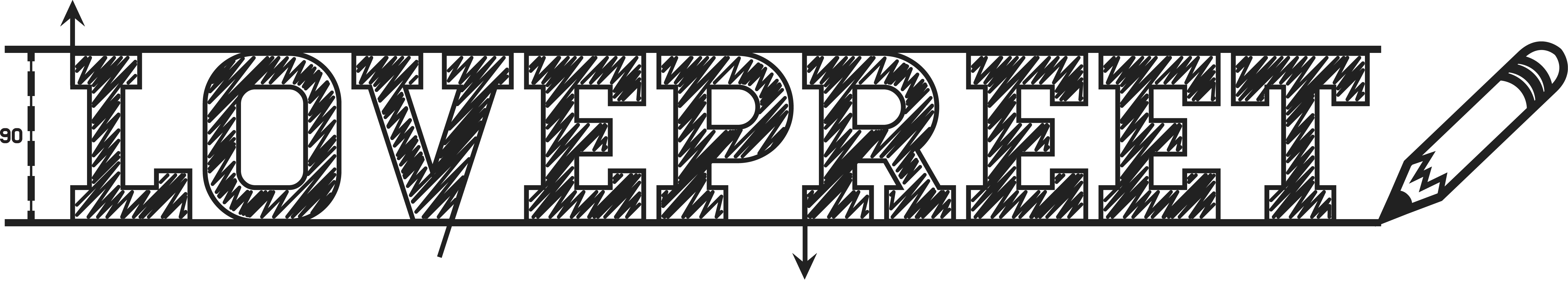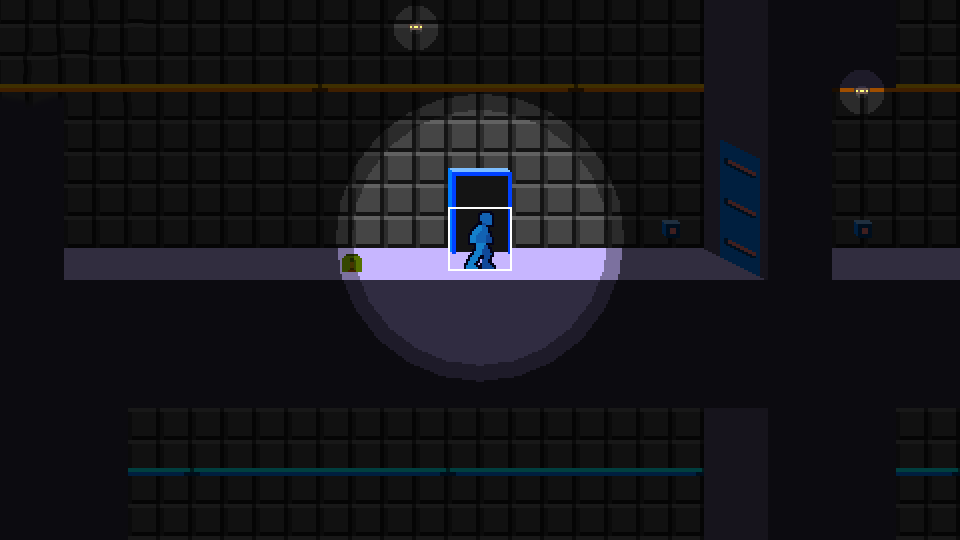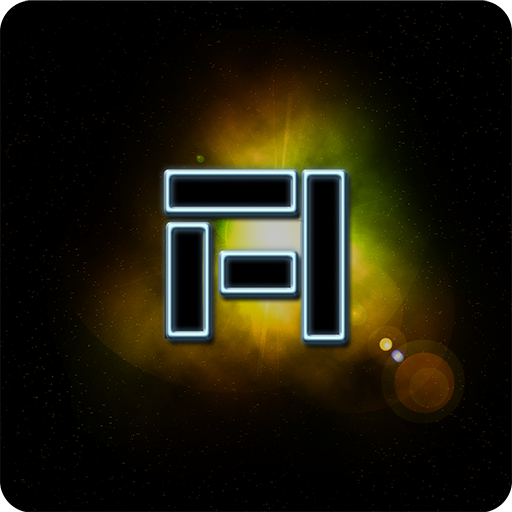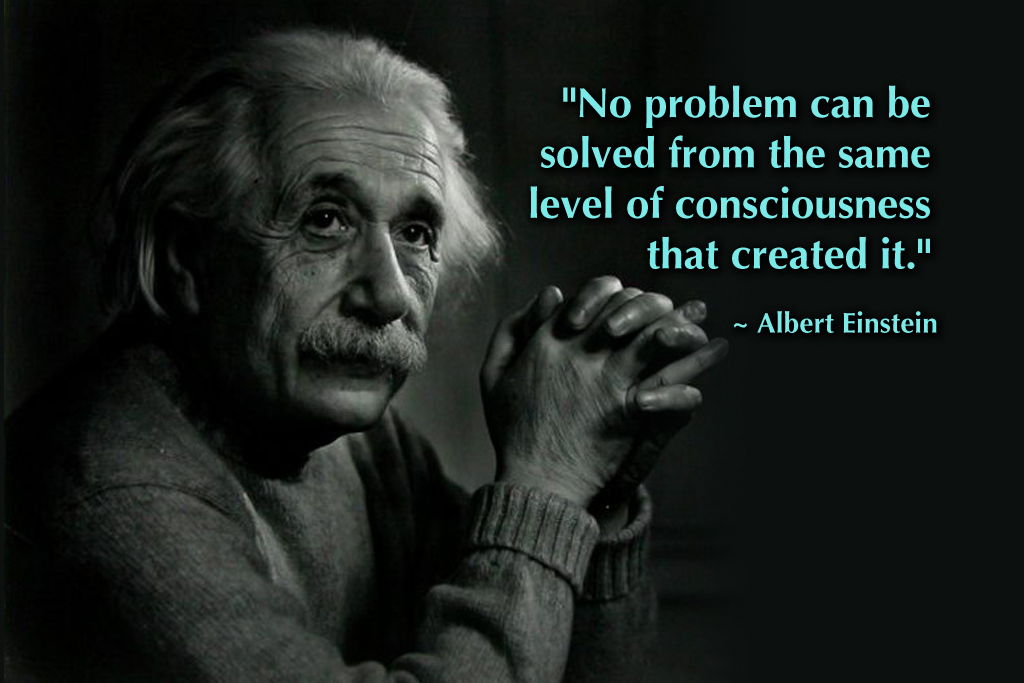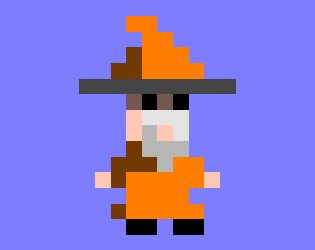Boyd: “A man who speaks out of both sides of his mouth deserves to have it permanently shut.”
Ava: “Who said that?”
Boyd: “Boyd Crowder.”
Justified is one of the best TV series I have ever watched. Justified premiered in 2010 but I started watching it in 2013. It is a show about Raylan Givens (portrayed by Timothy Olyphant), a federal marshal in Harlan, Kentucky. Unlike other TV shows where all the focus is on the main character, Justified focus on all the characters, including the villains.
The thing I like most about Justified is the how every character has their own mini-story that is intertwined with the main story of the TV series. The writing is brilliant as is the setting. It feels like present day but one that is much older. It’s like how the Wild West would be in the present day.
I have finally watched all of season one to four on Netflix. Season 5 has just finished airing in the US. Sadly, Amazon got the rights to show Season 5 and Season 6 (the final season). This means I will have to get Amazon Prime to finish watching this brilliant show.