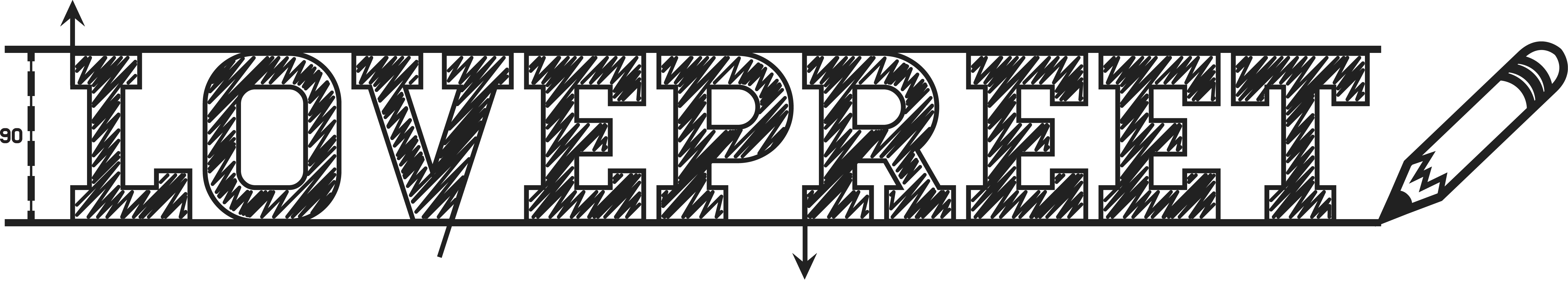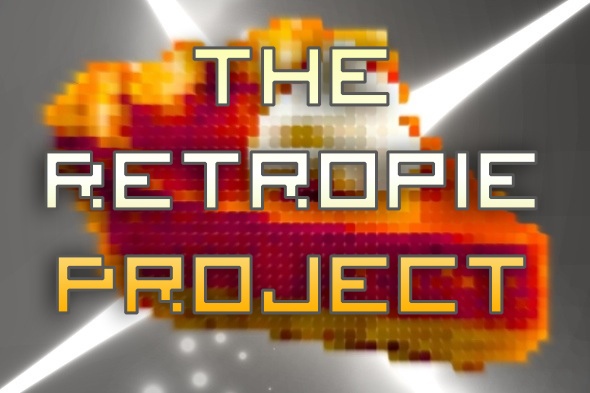While I was playing some of the games from Ludum Dare #27, I was thinking where all the people who created the games get their ideas from. I know some people that can come up with ideas in seconds during a game jam whilst others struggle to find inspiration to continue making the game. I definitely belong in the latter group. So this week I decided to create a game generator which I could use during the next game jam I am going to participate in. Hopefully the game generator will stop me from struggling on the idea segment of a game jam. Now I just have to create a code generator that can help me during the coding segment of a game jam.
You can try out the game generator by clicking on the link at the bottom of this post. I will update the generator periodically so that it can continue to inspire me, and anyone else who wants to use it.
If you are a game developer, or someone who enters game jams, then let me know if you found the game generator useful, or how it could be improved and made better for future use, by leaving a comment.
Link to Game Generator: Game Generator