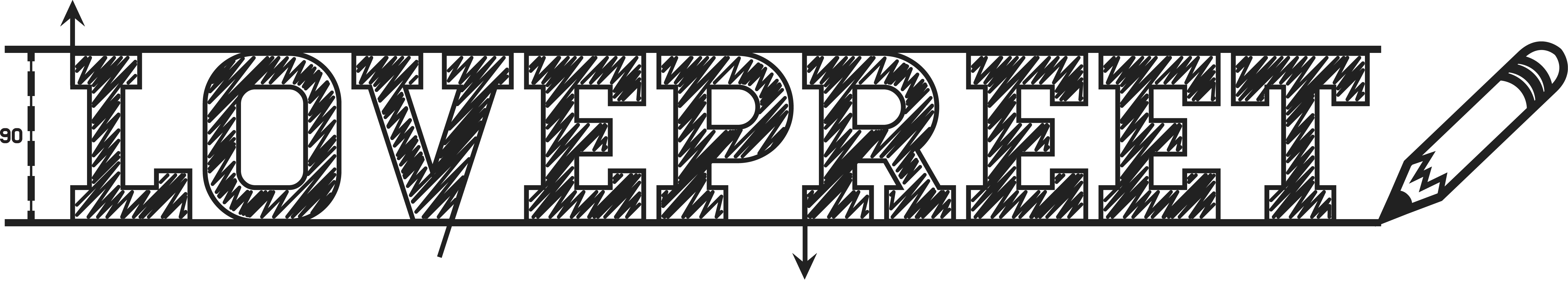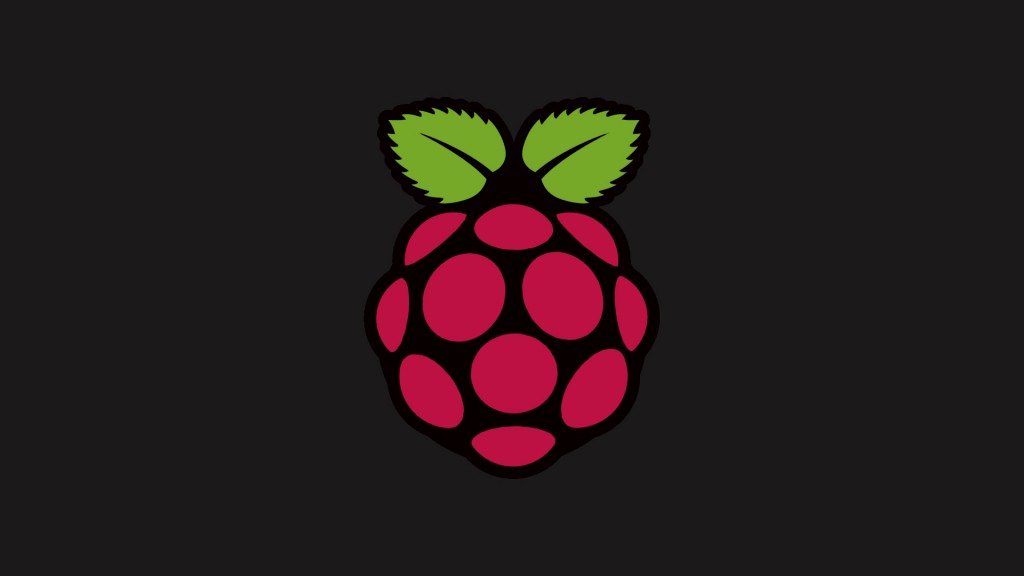
This is a step by step guide on how I managed to pair my Bluetooth keyboard (RII ProMini) with the Raspberry Pi. This might help people who are struggling with it just as I was.
- First of all, start with a fresh install of NOOBS on your Raspberry Pi and install Raspbian. This will rule out anything you have done before that would prevent this guide from working.
- Plug the Bluetooth dongle directly on the Raspberry PI board.
- Boot the Raspberry PI and connect to it using SSH from another computer.
- Switch to root.
The Bluetooth installation was not working with me when I was using the latest NOOBS build so I went with a build before December 8th 2013 (November 4th 2013 build). I have noticed on several different forums that the latest build of NOOBS is using a kernel that is stopping most, if not all, Bluetooth dongles from working. I am not sure how true that is since I am not a Linux expert. But I can say that my Bluetooth keyboard worked with a older build of NOOBS and not with the latest build.
All you need is an SSH client like PuTTY, the IP address of your Raspberry and your login credentials. I would not recommend using a wired keyboard since my installation would not work when I was using one. This could have just been a one-off situationso it might not happen to you. Just do not say that I did not warn you.
sudo -s